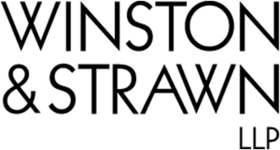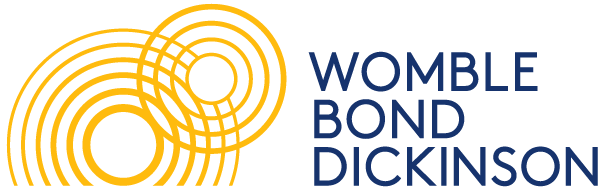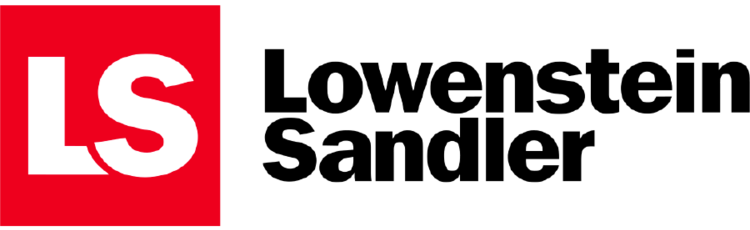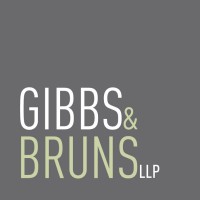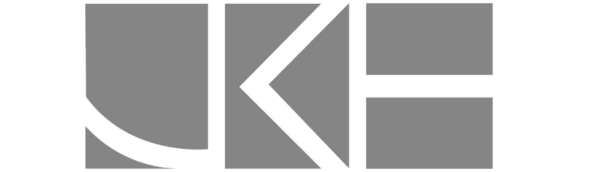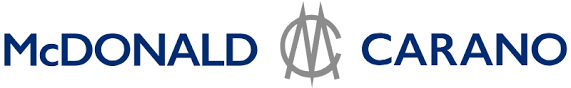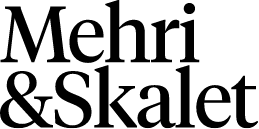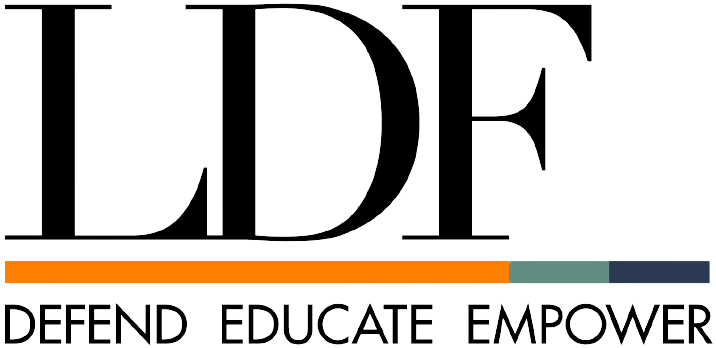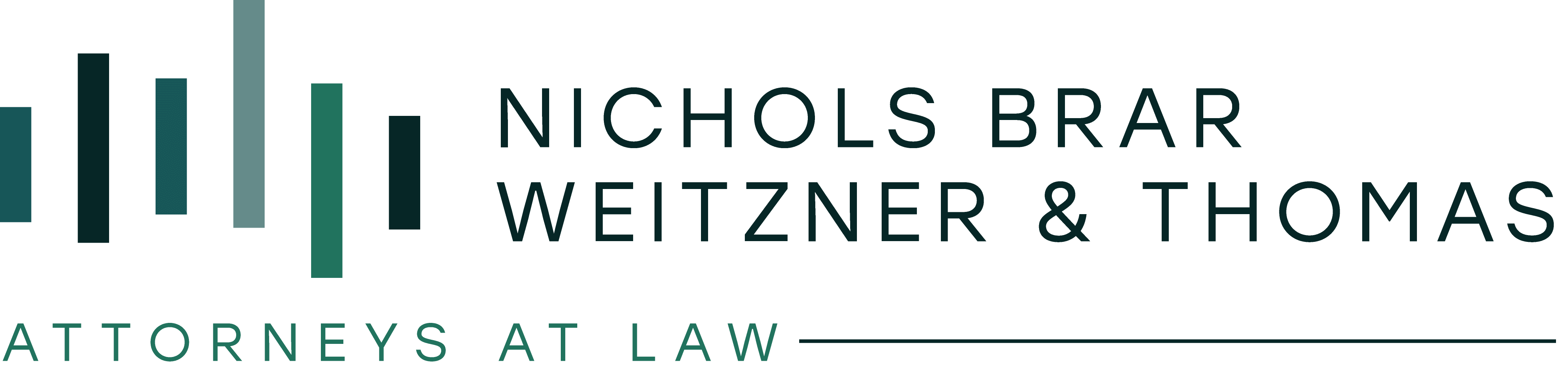Our focus is clear: implementing and continuously updating best-in-class security policies, procedures, and technologies. We attribute our success in passing the rigorous security and privacy reviews of high courts, prestigious law firms, and government agencies to this unwavering commitment. This section provides an overview of how we manage and uphold trust in our products, ensuring the highest standards of security for our clients.
We employ best practices and adhere to industry standards in security and privacy, ensuring compliance with recognized general frameworks. This approach supports our clients and customers in meeting their own compliance standards.

Available to all clients and customers without signing an NDA.
Our approach includes comprehensive monitoring and logging to detect and address security incidents, rigorous physical security measures at data centers, and stringent incident management protocols.
All connections to and from the BriefCatch platform are encrypted both in transit and at rest via industry standard HTTPS/TLS (TLS 1.2 or higher) over public networks, ensuring the highest level of security and data integrity during transmission.
Our Disaster Recovery Plan ensures readiness for any disaster, with regular testing whenever significant procedural changes occur. This comprehensive plan includes organizational communication, disaster declaration, damage assessment, determination of service resumption timelines, and equipping employees for effective response. Managed by the Compliance Team, the plan also undergoes an annual review to maintain up-to-date backup documentation and ensure continuous preparedness.
We have a dedicated privacy and data protection program, underscoring our commitment to ensuring transparency and control over our customers’ data.
Access Management
We do not access or use subscriber data for any purpose other than providing, maintaining, and improving the platform services and as otherwise required by applicable law.Application Data
We do not collect, log, or retain the text from your documents. No one can use, view, or reconstruct any of your document text at any point in processing.Certifications
LawCatch, Inc. is SOC-2 Type 1 compliant, having achieved our certification in 2023 with the support of an independent audit by Strike Graph. This audit confirmed our controls related to our information security practices, policies, procedures and operations met the rigorous SOC 2 standards for Security as developed by the American Institute of Certified Public Accountants (AICPA).Data Location
All data centers and servers are geo-located within the United States.Retention and Removal
You retain complete control over your data. We comply with all applicable regulatory requirements to enable users to request the deletion of their personal data from our systems. Data retention and destruction policies are maintained to comply with industry best practices. Read more about these practices and how users can exercise their rights at https://briefcatch.com/privacy-policy/.Our agreements and policies offer clear and comprehensive information about our services, aiding our subscribers in fulfilling their own legal and compliance obligations.
The End User License Agreement (EULA) page for BriefCatch outlines the legally binding terms for using the BriefCatch software.
The Master Terms outline the terms and conditions of the agreement for both customers and subscribers, defining the usage, rights, and responsibilities associated with the services offered.
The Service Level Agreement (SLA) specifies the expected levels of service performance, availability, and responsiveness guaranteed to the customer, detailing the metrics by which service is measured and the remedies or penalties should agreed-upon service levels not be achieved.