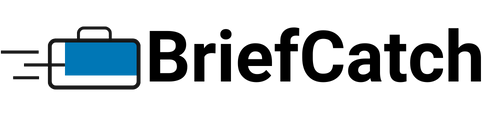Install BriefCatch
Start Using BriefCatch Today!
Follow the instructions below to install BriefCatch 3. Once installed, you can try BriefCatch free for 7 days!
Click the Install BriefCatch button below to open Word and automatically add BriefCatch.
To download and install BriefCatch 3, please open this page on your desktop or laptop.
BriefCatch 3 is not available for mobile devices. If you encounter any issues or have questions, feel free to contact our support team. We look forward to enhancing your legal writing experience!
You may be prompted confirming that you want to open Word. If so, click Open to continue.
BriefCatch 3 is not compatible on mobile devices. Visit this page on your desktop to install BriefCatch!

If prompted, click "Trust this add-in" or "Continue."

Click the BriefCatch icon in the Home tab to open BriefCatch.

Create an account and start your BriefCatch journey!
BriefCatch 3 installs and runs fully within Microsoft Word. Follow the steps above to install the BriefCatch 3 add-in, then create your account to start your free trial.
Option 2: Get BriefCatch 3 from Microsoft® AppSource!

Open Word. Under the Home tab click on Add-ins then "Get Add-ins".

Search for BriefCatch in the Office Add-ins store. Click "Add."

Click the BriefCatch icon in the Home tab to open BriefCatch.
Need Help?
Any trouble installing BriefCatch 3? We're happy to help! Your employer may need to remove any blocks on installing apps. For any other issues, contact us.
BriefCatch 3 is available on Microsoft® AppSource. Supported versions include Microsoft® Word 2016 or later on Windows®, Microsoft® Word 2016 or later on macOS®, and Microsoft® Word for Web (Microsoft® 365 Online).